Node editor
Tool that allows you to create PBR materials visually in a simple visual editor.
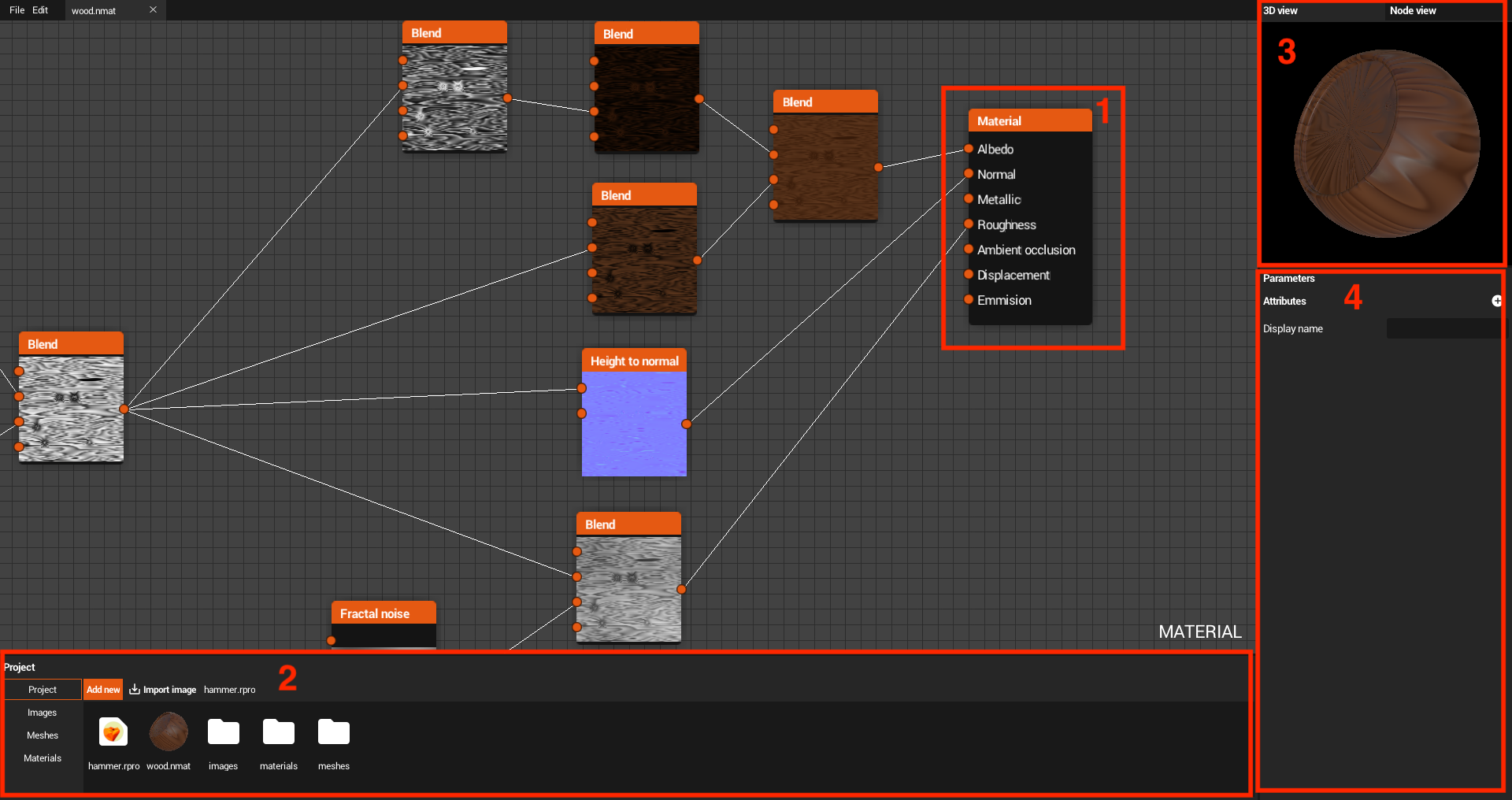
1. Material node
The main node in the project contains terminated points to your graphs, signifying whatever is connected to it can be output as a final result.
2. Project navigation
Here you manage your files and resources inside the project. You can do a few important actions through the Project window.
- Import images
- Create new materials
- Import meshes
- Configure export
3. 3d view/Node view
- 3d view - displaying image output by a current material
- Node view - displaying image output by a selected node.
4. Parameters
Parameters of a selected node. By default shows attributes of current material.